ngrok: How to test on mobile in 10 seconds
$ brew install ngrok/ngrok/ngrok
Sign up (with Github) for a free account: https://ngrok.com/
Then, follow the instructions for step 2. Connect your account on this page: https://dashboard.ngrok.com/get-started/setup
In particular, add your authtoken:
$ ngrok config add-authtoken [LONG PRIVATE-KEY-ISH THING]
I removed the long private-key-looking thing that it gave me in case it is indeed a private key.
Serve!
$ ngrok http 5175
ngrok (Ctrl+C to quit)
Check which logged users are accessing your tunnels in real time https://ngrok.com/s/app-users
Session Status online
Account Matt Russell (Plan: Free)
Version 3.1.0
Region United States (us)
Latency -
Web Interface http://127.0.0.1:4040
Forwarding https://2f23-2601-640-8581-24b0-7828-89e1-c9b5-280a.ngrok.io -> http://localhost:5175
Connections ttl opn rt1 rt5 p50 p90
0 0 0.00 0.00 0.00 0.00
Send yourself a text message with the crazy long URL https://2f23-2601-640-8581-24b0-7828-89e1-c9b5-280a.ngrok.io (your URL will be different).
Click on the blue “visit site” button:
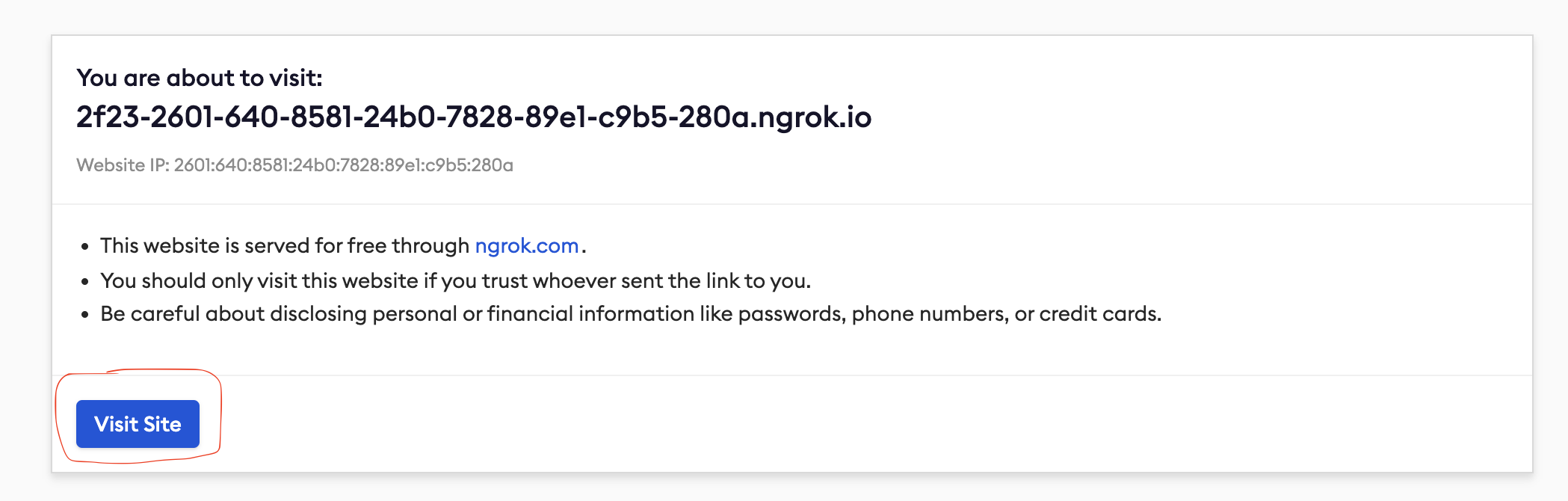
And you’re done! Now you can see how absolutely terrible your website looks on a phone before you deploy it.